Make Free Calls on your iPhone with Google Voice and Fring
01/08/2010 20:27
Make free calls on your iPhone with Fring and Google Voice. CC-licensed pic by damienvanachter on Flickr.
If you have a Google Voice account, you can make free VoIP calls on your iPhone. You’ll need to sign up for an account at Gizmo.com and download the free Fring app for your iPhone, but after that you’re done. You can make free outgoing calls to (up to three minutes) and receive unlimited incoming calls through Google Voice.
Hit the jump for instructions.
Ingredients
To do this you’ll need the following:
The following are optional but will optimize your experience (though Apple will hate you for it):
- jailbroken iPhone
- Backgrounder
- 3g unrestrictor
Sign Up for Gizmo
All you need from Gizmo is the VoIP part of the puzzle. You don’t need to download the Gizmo desktop client, but you will need to change some of your settings.
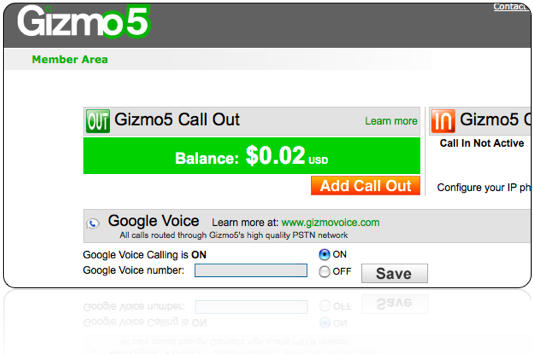
When you’ve signed up for Gizmo, login to your account and turn Google Voice on. Add your Google Voice account number and you’re set. On your way out, be sure to grab your Gizmo number, which is two headings below in the Account Overview section. You’ll see a heading called SIP Number. Copy it. We’ll need to add it as a phone in Google Voice.
Set up Google Voice
Navigate to your Google Voice settings and click on the phones tab. At the bottom of the tab is an add another phone link. Click it and select Gizmo as the phone type from the drop down menu.
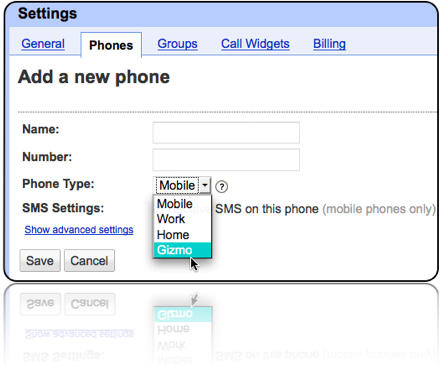
Once you’ve added your Gizmo number, it’s time to open up Fring on the iPhone.
Set Up Fring
Open up your Fring app and click on the SIP selection in the Add-ons menu. Use the Gizmo option to login to your account.
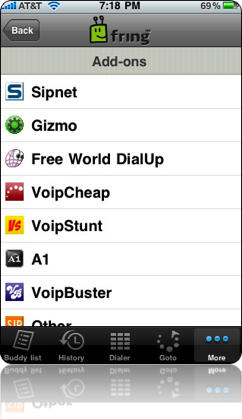
Always Available
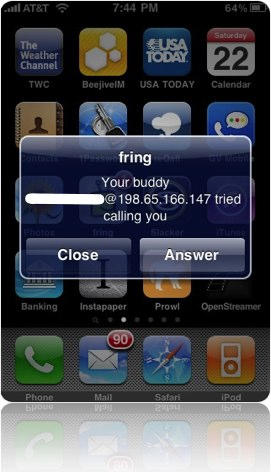
Fring now has push notifications so you can be notified when someone is trying to reach you. It isn’t the most reliable way to take incoming phone calls, but it’s the only way for an un-jailbreaked iPhone to handle incoming calls without having the Fring app open constantly. So this system isn’t dependable for switching to VoIP just yet, but you can make 3 minute calls for free and have your friends call you back for unlimited interaction time.
Either Way, a Smart Move
Using this system of Google Voice->Gizmo->Fring will help you cut down on your minutes, and it’s just the thing to keep you connected when you’ve run out. Jailbreaking your phone allows you to keep Fring open in the background to receive calls, and it also lets you wander off of wifi. Using the 3g network for VoIP means you can lower you minute plan to nil. All you need is data. Isn’t that a Beatles song?
———
Back