How I Make Free International Calls Using Google Voice
29/07/2010 11:07
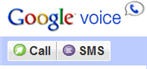 Yes, you heard it right! Now you can make free international calls using Google voice with a small trick. This free call trick could be used to call almost all countries and is not limited to United States. Checkout rest of the post to know how it’s done.
Yes, you heard it right! Now you can make free international calls using Google voice with a small trick. This free call trick could be used to call almost all countries and is not limited to United States. Checkout rest of the post to know how it’s done.
Google voice has now become one of the best service to make free international calls anywhere in the world. The only problem is to get an invite to the “semi-closed” Google voice service. I managed to get an invite during the early phase by requesting an invite from the official site itself. It takes around a week to get an invite from them, but if are in hurry then drop me a mail [3 invites left in my account :) ]. So, if you managed to get an invite to Google voice the next step would be the so called activation procedure. This is a big problem for ones living outside US, since it refuses to activate from outside USA throwing the error below. If you have already activated Google voice, then go to the bottom of this post to know how to make unlimited free calls outside USA, else read below. Follow these instructions for activating Google voice outside USA and make free international calls from your computer. 1) The first step is to get a free incoming US number using SIPgate and for that you need a US IP address. So, install hotspot shield (or ultrasurf) to get an US IP address and then register at SIPgate to get a free incoming US number. Use fake Name Generator for filling out the registration details with a US identity. You’ll be provided with a free US number. Then download SIPgate and install it. To receive calls on your PC on that number, go to sipgate settings page using your browser and setup a new VOIP phone. After logging in from the SIPgate softphone from desktop, your status will be shown as online. Now you’ll receive all the calls made to that US number on your desktop softphone. 2)Next step is to activate the Google voice account using this US number. To do this, open the Google voice activation link in the browser. This time you’ll not get any error, since you’re behind a virtual US proxy address. Login with your Google account and go through these steps. a)Choose your favorite number b)Enter a 4 digit pin to access voice mail by phone. c)When prompted for a USA phone number where you will receive the call to confirm your account,enter the US number which you got in step1. d) Verify your phone by entering the digits though the sipgate phone. e)After entering the digits, your Google voice account will be fully activated. Now onwards, you could access your Google voice account without using U.S proxy. If you’ve already got a gizmo number, you can add it your GV account to receive calls in that number. Now you’ve got a fully activated Google voice account and could be used to call any number in United States for Free. But what about international free calls ? How to call international number for free using google voice. There are many online services like talkster and rebtel which allows free calls from US to other international numbers around the world. Signup with Rebtel using your GV number. Go to the contacts page and add a new contact with international number. You’ll be provided with a local US number for every contact you add. Call this number for free using google voice. That’s it. Similarly you can add as many contacts as you like and make international calls for free using rebtel and google voice. Also you can use this similar process with talkster as well for making free calls from PC to mobile though GV. Other method is to use international free call services like freecall2india which has got free US access numbers to which you can call for free using the Google voice service. [I’m currently testing one more great free call service which can be used with GV, will be posting on that soon in coming days. Wait for then and stay updated] If you have any questions or doubts making free international calls using Google voice, post them in comments.How to Make Free International Call from PC to mobile using Google voice
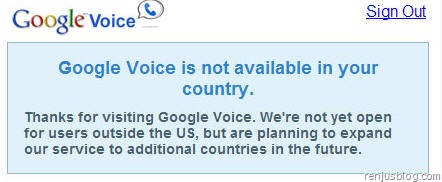


Making Free Calls outside USA with Google Voice
Making Free calls using Rebtel

———
Back